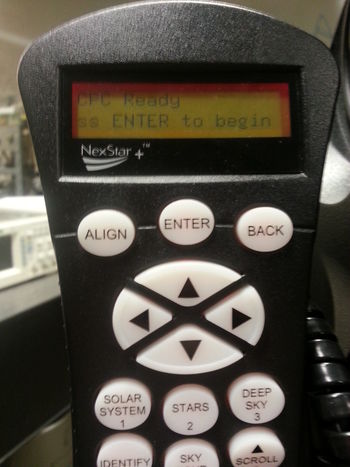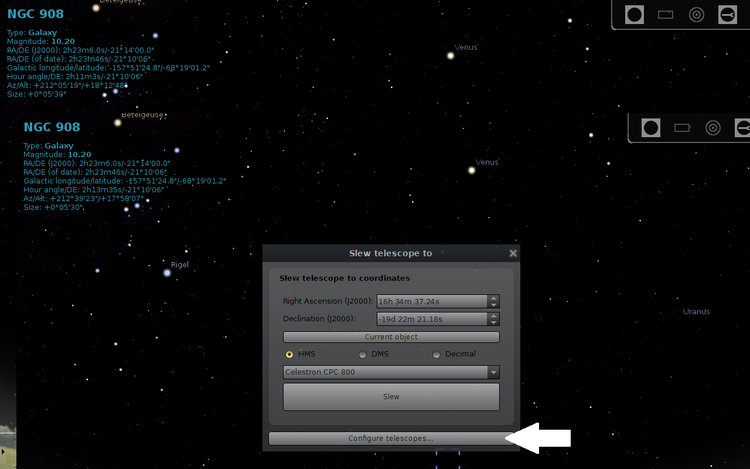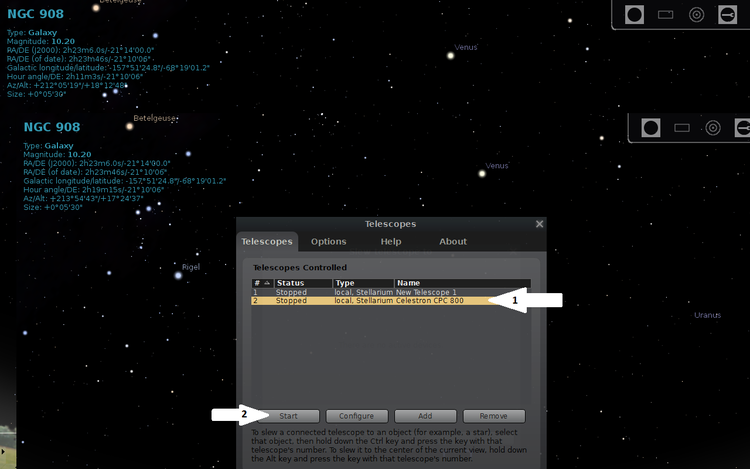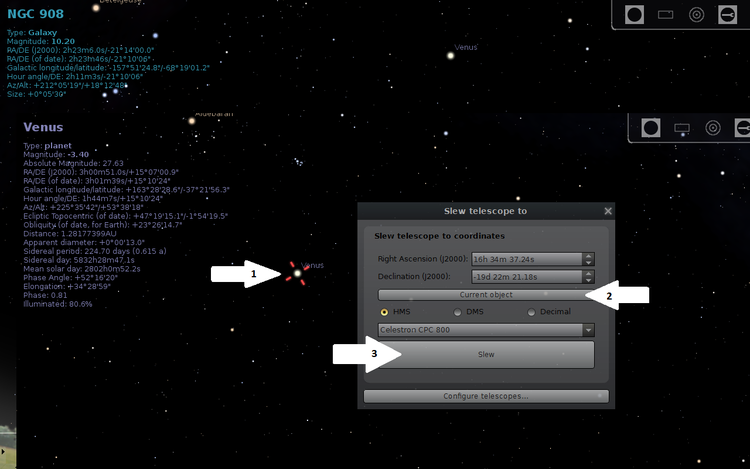Difference between revisions of "Observational Astronomy"
| Line 29: | Line 29: | ||
Now that the telescope is hooked up through Stellarium you should be able to see a little indicator which shows exactly where the telescope is currently pointing. Now you can point and click to various objects through Stellarium and get the telescope to slew to that object. To do this first click on an object you'd like to see. A little indicator should show up marking that you clicked on it. Then press "ctrl-0". A pop-up should appear. Click on "Current Object" and then on "Slew". | Now that the telescope is hooked up through Stellarium you should be able to see a little indicator which shows exactly where the telescope is currently pointing. Now you can point and click to various objects through Stellarium and get the telescope to slew to that object. To do this first click on an object you'd like to see. A little indicator should show up marking that you clicked on it. Then press "ctrl-0". A pop-up should appear. Click on "Current Object" and then on "Slew". | ||
[[File:StellariumStep4.png|750px]] | [[File:StellariumStep4.png|750px]] | ||
| + | |||
| + | And now you have the telescope fully set-up with Stellarium! Good luck on your observing! | ||
| + | [[File:20140612_000609.jpg|350px]][[File:Saturn Spring 2014.jpg|350px]] | ||
Revision as of 14:37, 12 June 2014
Observational Astronomy
This wiki will give a full explanation on how to use the Celestron CPC 800, and how, through the use of the native GPS tracking software within the telescope as well as the computer program Stellarium, one can observe various planets and stars. The first step is grabbing the needed components. You'll need the telescope and telescope stand, the Celestron Visual Back and star diagonal, or Orion Flip Mirror. These two components are shown below.
You'll also need an observing lens. We have two a 24mm and 6.7mm Meade. Those are shown below.
You'll also need a com port cable shown below to hook up the telescope with the computer.
Lastly you'll need a computer with the Stellarium program installed, two extension cords, and a cart to roll everything on.
Next you need to find an area with a large viewing angle with a plug-in nearby. There are a few decent locations right around Willamette. Transport all your gear to that area, and begin setup of the telescope stand. To start widen the base, then unscrew the nut holding the bottom support, then twist the bottom support so that the stand legs rest in their slots, then rescrew in the nut, pushing the bottom plate tightly against the legs. Snapshots of this process are seen below.


 Next you'll need to level the telescope stand. It is absolutely necessary that you level it as best as you can, otherwise the star tracking will be slightly off. TThe level is directly on top of the stand and can be adjusted by raising and lowering the leg extensions. The level is shown below.
Next you'll need to level the telescope stand. It is absolutely necessary that you level it as best as you can, otherwise the star tracking will be slightly off. TThe level is directly on top of the stand and can be adjusted by raising and lowering the leg extensions. The level is shown below.
The next step is to attach the telescope to the stand. The telescope sits directly in the center of the stand. You may need to turn the telescope to get it to drop and lock into place. There are 3 locking screws on the underside of the stand which screw into and brace the telescope.
The next step is to plug everything in and align the telescope using the the SkyAlign feature of the telescope. When you turn on the telescope it should first acquire a GPS signal then it will ask to align the telescope. Hit enter and it will give you some ways to proceed with alignment. SkyAlign is by far the best for precision, but if you're looking for quick and easy alignment use the One-Star alignment technique. To proceed with SkyAlign click enter, and it will ask you to focus on a bright star and using the finderscope do rough alignment. Pick a bright star and place it in the center of the finderscope, then when satisfied click enter. It will now ask you to do precise alignment using the eyepiece. Center the star in the eyepiece and click align. It'll ask you to do this for two more stars. The key in this process is to pick stars furthest away from one another. Once you have 3 stars aligned the telescope will ask you to confirm your choices, press enter and it will triangulate the telescope position and what direction its facing. It should say alignment success, and now you'll be able to observe and track stars and planets as they move through the night sky. This entire alignment procedure is done with the hand control and is outlined step by step on the display.
Next hook up the computer to the hand control on the telescope using the com port cable. The connection locations are shown below.
With that done, boot up Stellarium on your computer and locate the telescope icon on the bottom toolbar.
Once you've clicked on that a pop-up should appear. Click on the "Configure Telescope" button.
Next click on the "Celestron CPC 800" and click "Start".
Now that the telescope is hooked up through Stellarium you should be able to see a little indicator which shows exactly where the telescope is currently pointing. Now you can point and click to various objects through Stellarium and get the telescope to slew to that object. To do this first click on an object you'd like to see. A little indicator should show up marking that you clicked on it. Then press "ctrl-0". A pop-up should appear. Click on "Current Object" and then on "Slew".
And now you have the telescope fully set-up with Stellarium! Good luck on your observing!